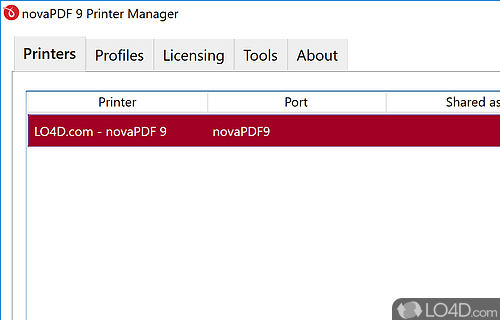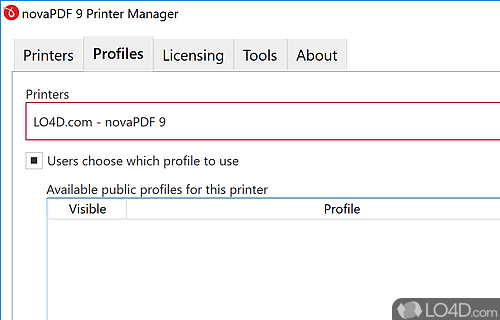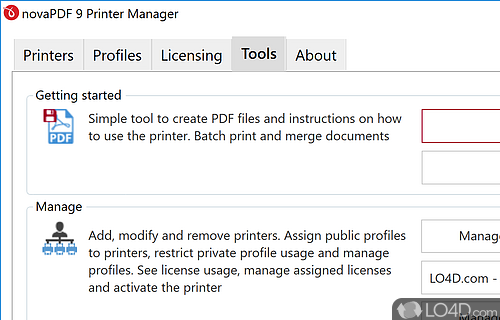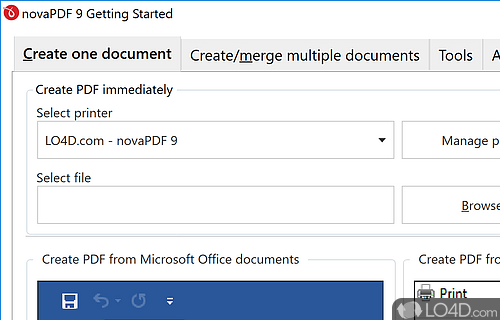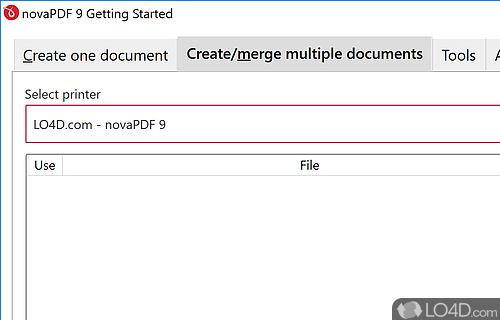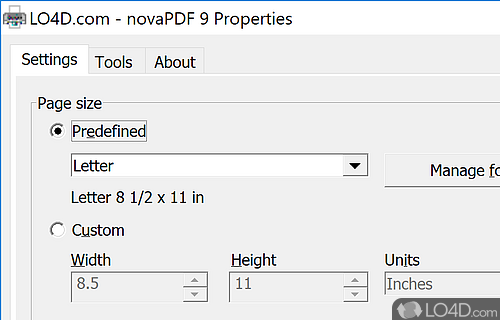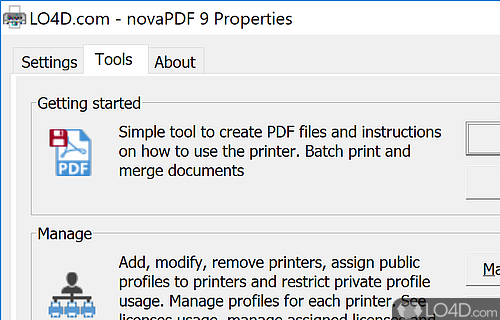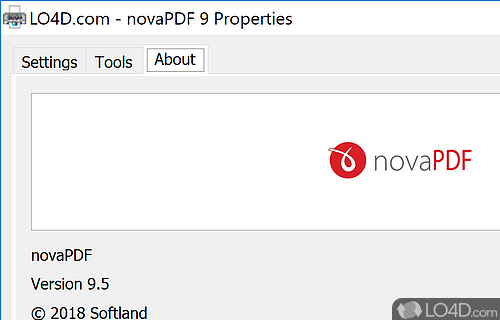Creates PDF documents by installing a virtual printer drive with support for Microsoft Office documents and web pages.
Printing documents to PDF files easily with novaPDF.
novaPDF Standard gives you the opportunity to create high quality PDF files from virtually any program with a print command. It installs as a virtual printer on your Windows system and offers several useful features.
The program can create links within PDF documents, add watermarks, compress the files and more. Additionally, any web links on the document will be converted to real web links if you desire. It can merge PDF files, send them automatically by email, define private profiles (allowing you to set page size, compression, security, signatures, watermarks) and more.
The standard version of novaPDF contains pretty much all features a regular home user would require, while novaPDF professional provides some more advanced features suitable towards power users.
Features of novaPDF Standard
- Be installed and used as a shared network PDF printer.
- Bookmarks are recognized and included in the resulting PDF.
- Overlay and/or merge PDF files.
- Password protect the PDF or restrict copy/paste.
- You can watermark PDFs with text/images.
- Your PDF can contain active PDF links (clickable).
Compatibility and License
This download is licensed as shareware for the Windows operating system from printer software and can be used as a free trial until the trial period ends (after an unspecified number of days). The novaPDF Standard 11.9.511 demo is available to all software users as a free download with potential restrictions and is not necessarily the full version of this software.
What version of Windows can novaPDF Standard run on?
novaPDF Standard can be used on a computer running Windows 11 or Windows 10. Previous versions of the OS shouldn't be a problem with Windows 8 and Windows 7 having been tested. It comes in both 32-bit and 64-bit downloads.
Filed under: